Jan – have a play around here!
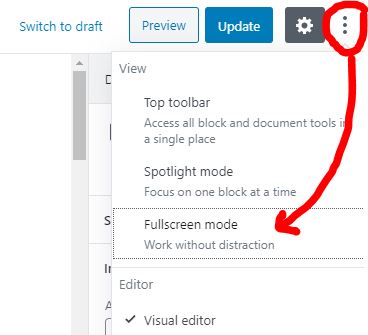
Before you start… check the “3 dots” menu on the top right. When you start, WordPress might default to “Fullscreen mode”, where this option is ticked.
I prefer it unticked – so i can see all the options etc
But see what you like!
Ok now to start playing around….
On the right, you can click “Preview” to see the changes without saving, or click “Update“
When any one block is selected you will see toolbars a bit like this…..
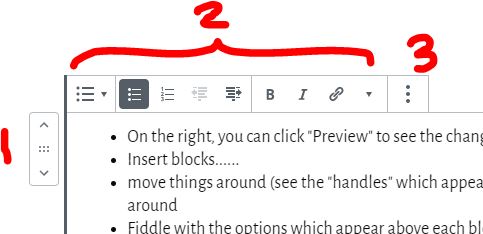
- move things around (see the “handles” which appear to the left of a block, to drag/moves things around
- Fiddle with the options which appear above each block – to set bold/ add links/ whatever – you can even convert blocks from one type to another (eg Paragraph to Bullet List)
- Look at options under the “three little dots” – to ADD new blocks above or below, REMOVE , DUPLICATE (can be v handy)etc
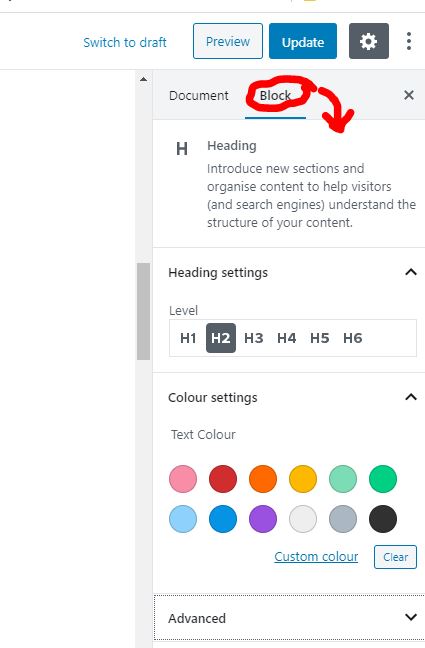
Look over to the RIGHT of the sceen
BLOCK – will have options relevant to the block you are in – could be colours, and all sorts.
Clicking DOCUMENT next to it give access to option relevant to the Page/Post you are editing
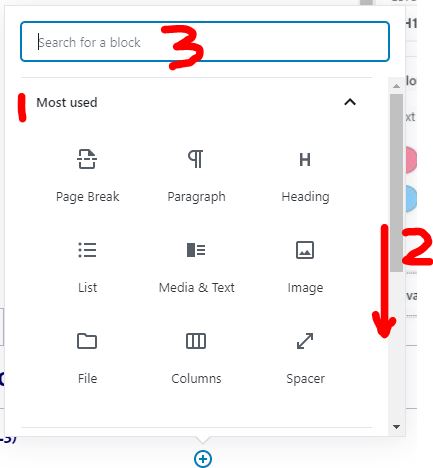
When you are INSERTING a new block….
- The most recently used blocks are at the top
- Use the slider to show more blocks, grouped by Type
- Search – this will be useful once you know the names of blocks!
Ok…. here’s some examples I’ve added – have a look, play around:
This is a heading , level 2 (L2)
This is a heading (L3)
Use heading like the above to break up pages into sections, instead of just making text bold etc. This helps for Accessibility, Google searching the site and knowing what the page is “about”, AND also ensures consistency across the site.
By the way – this is a “paragraph” block , just like the one above. You can keep typing, and press carriage-return to move to the next paragraph, just like if typing a normal Word document.
Simply select text , and click “B” from the pop up menu to make text Bold etc. Likewise you can colour text if you really want, and add hyperlinks!
This next block is a “bullet list”
- line 1
- line 2
- line 3
- line 4
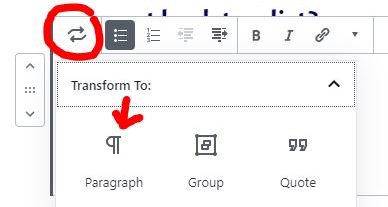
Heres how to change from one block type to another….
So why not convert this List to 4 Paragraphs? and then convert back to a list?
- line 1
- line 2
- line 3
- line 4
And this is just an image -chose from Library, or Upload

Colums blocks are great for layout! fill each with text / image/ whatever. On a mobile phone the columns will “stack” ie appear below each other
- column 1 is a list
- etc etc
- etc
column 2 has a heading
then text and an image…

and column 3 is just some text
If you want to link to a file, eg PDF which the Council website does a lot then the “File” block is useful:
In the second variation, i have un-ticked the option for a “download” button. check the difference is clicking link, or button
Below is a table… using for the sort of layout
| Commercial Street Dance Class | 07766 584946 | www.tamradance.com |
| JG Dance & Theatre College | 01491 572000 | www.jgdance.co.uk/classes.htm |
| Louise Parkes School of Dance | 07785 774087 | www.louiseparkesschoolofdance.co.uk |
| Dance Destiny | 07825 380674 | info@dancedestiny.co.uk |
Sometimes, you might want a bit of extra space on a Page… so use the “Spacer” block like this:
(I grabbed the little “slider” to change the size of the gap)
And how about a Gallery? This is a “basic” gallery, we can get fancier in due course!
Three columns, background colour set to Orange. No content as yet
These are all “media and Text” Blocks….. , its easy to swap sides – resize the mages (click on the image, and use the “slider”)

Representing the South Ward for Marlow Town Council.
Member of the Planning Environment and Planning Committee, Staffing Committee, Events Working Group, Allotments Working Group, Marlovian Working Group, Management Working Group and Environmental Working Group.
Representative to BidCo, Marlow Chamber of Trade and Commerce.

Representing the South Ward for Marlow Town Council.
Member of the Planning Environment and Planning Committee, Staffing Committee, Events Working Group, Allotments Working Group, Marlovian Working Group, Management Working Group and Environmental Working Group.
Representative to BidCo, Marlow Chamber of Trade and Commerce.

Representing the South Ward for Marlow Town Council.
Member of the Planning Environment and Planning Committee, Staffing Committee, Events Working Group, Allotments Working Group, Marlovian Working Group, Management Working Group and Environmental Working Group.
Representative to BidCo, Marlow Chamber of Trade and Commerce.



